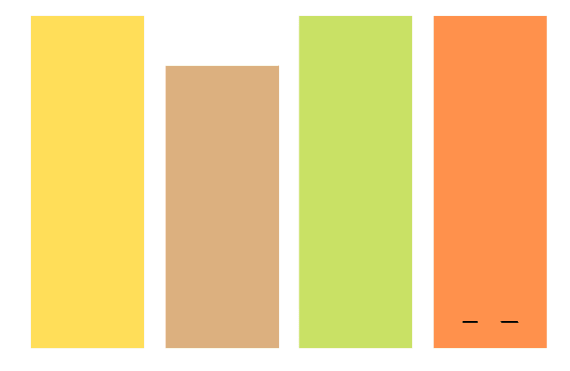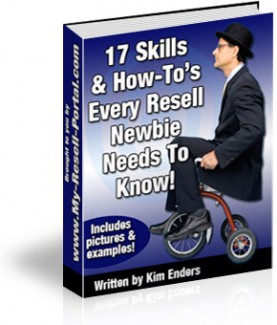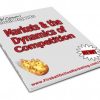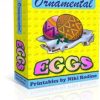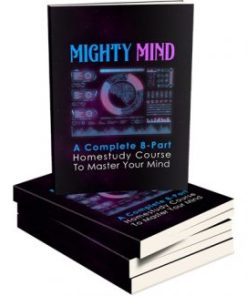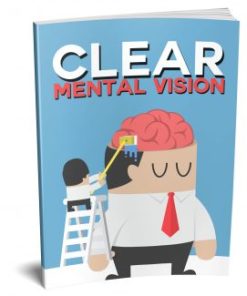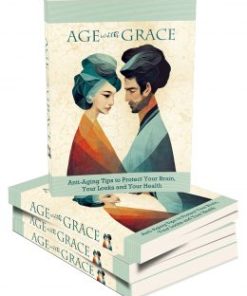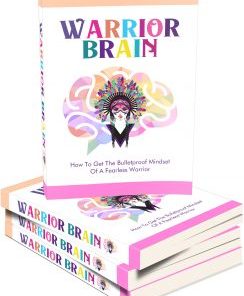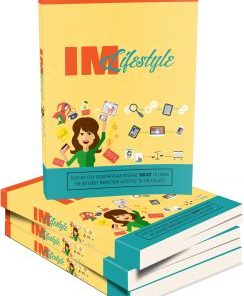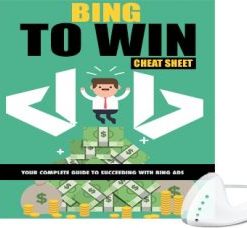17 Skills How-To’s Every Newbie Reseller Needs MRR Ebook
6 $
Salespage Snapshot:

>>> Click Here To View Full Sales Page…
Table Of Contents
Legal Disclaimer (3)
Distribution Notice (4)
Introduction (5)
The 17 Skills & How-To’s You Need
1) Creating Web Graphics (5)
2) Learning HTML (6)
3) How To FTP (8)
4) Installing Web Scripts (10)
5) How Do I Create & Integrate A Header File When The (PHP) Script Doesn’t Have One? (14)
6) Modifying Pre-fabricated Sales Pages (15)
7) Importing a Sales Page to Ebay (16)
8) Creating Download Links (16)
9) Instead Of Having A Plain URL, How Do I Create A Text Link? (17)
10) A Simple Way To Protect Folders On Your Server (17)
11) Creating a Download/Thank You Page (18)
12) Creating a Mailing List (19)
13) Promoting Your Web Site (20)
14) How do I link to a page on my server? (21)
15) Knowing When To Buy Resell Rights Products & When To Put Your Credit Card Away (22)
16) Setting Up Your Own Autoresponder In A Standard Autoresponder Script (22)
17) What is a squeeze page and how do I create one? (25)
Conclusion (25)
Sample Content Preview
Introduction
It’s a given that you aren’t born knowing how to create download links, driving traffic to your site or heck, even editing a prefabricated sales page. Take heart, though. This won’t deter you unless you let it!
The best way to look at it is this: lacking the knowledge to do these essential online tasks is just a call to learn how to do them. And really, they are quite easy, it’s just a matter of learning how to do each. Without further ado, let’s identify and go over these skills so you can start putting them to use!
Creating Web Graphics
Why would you need to create your own graphics? You may find yourself needing to make ecovers, buttons for your site among a whole slew of other web graphics.
While you can avoid having to learn and create your own graphics, you may end up paying out the nose for a graphic designer to create them for you. Or, if you don’t pick up some sort of training regarding graphics, you may find yourself in the large group of folks on the Internet whose graphics are, quite frankly, laughable and unprofessional (nope, this is not good!)
Personally, I first used Microsoft Paint to create all my graphics. And, well, they were shoddy graphics. I’m sure you could blackmail me with them if you had copies of those grainy, cheesy graphics!
Currently, I use Adobe PhotoShop. There are other graphic programs but PS seems to be the standard; In my experience, it has definitely been the easiest and most feature-rich graphic editor I’ve used to date. While its price may be above your means, you definitely want to eventually secure a copy of it!
I guess the next obvious question would be: where do I learn how to use PhotoShop and create graphics? I recommend Andy Eaton’s GraphicSecretsExposed.com.
You can visit it by clicking on the link below: http://original-eproducts.com/recommends/GSE
I learned how to create headers, banners, order buttons and various other necessary graphic skills from this one site. $20/mth is a very small investment for the massive amount of video-provided education you receive. And that’s not to mention the professional ecover/cd/box shot action scripts you receive as a member of the site!
Other Details
– 1 Ebook (PDF), 25 Pages
– 1 Salespage (HTML)
– Year Released/Circulated: 2008
– File Size: 1,186 KB
License Details:
[Yes] Includes Reseller Website
[Yes] Can sell Master Resale Rights
[Yes] Can be added to paid membership sites
[Yes] Can be offered as a bonus to one other product
[Yes] Can be packaged
[NO] Can be offered through auction sites
[NO] Can be given away
[NO] Can be added to free membership sites